
Video Summarizer: Tools, Techniques & Services [Reviewed]
Get the secrets of video summarization with cutting-edge AI tools and transform hours of footage into short-form content!
Overview
Imagine a world where you could distill hours of video content into bite-sized, impactful nuggets of information. Think about the hours you'd save, the insights you'd gain, and the ease with which you'd navigate through a sea of digital media. This isn't a far-off dream—it's the reality offered by video summarizer tools. Today, we'll help you find the right one for your use case.
In this article, we'll explore:
- How a video summarizer tool works and why you need one.
- Why CLIPr stands out as the go-to choice for video summarization.
- Key criteria for selecting the ideal video summarization tool.
- Professional video summarization services and tools.
- Tips for summarizing videos manually.
P.S., have you heard of CLIPr? It's a video intelligence platform that uses AI and machine learning to help you zero in on the most relevant moments in a video. It's like having a personal assistant who watches, understands, and bookmarks key points for you. Efficient and intuitive, CLIPr is your secret weapon in the battle against video information overload.
{{cta}}
What Is a Video Summarizer Tool, and How Does It Help?
At its core, a video summarizer tool is a sophisticated piece of technology designed to distill lengthy videos into essential segments or summaries. This process involves analyzing the content, identifying key points, and then presenting these points in a concise, easy-to-digest format. It's like having the ability to skim through a book and instantly grasp the main ideas without reading every single page.
How Can It Help?
- Time-Saving: Imagine you have a three-hour conference video. A summarizer tool can reduce this to a 15-minute highlight reel, pinpointing the moments that matter most. It's a massive time-saver, especially for professionals and students who consume large volumes of video content for learning or research.
- Enhanced Comprehension: By focusing on key points, these tools ensure you absorb the most important information. This is crucial in educational and training scenarios where retention of information is vital.
- Efficient Content Management: For content creators and marketers, summarizer tools are a godsend. They help in quickly understanding and repurposing content, ensuring that the most impactful parts of a video are used to engage audiences.
- Accessibility: Summarizer tools make content more accessible. People with time constraints or those who prefer reading to watching can still gain insights from video content without the need for a full viewing.
Video summarizer tools bridge the gap between the abundance of video content and our limited time and attention spans. They empower users to consume content more effectively, ensuring that valuable insights are never missed.
CLIPr: The Ultimate Video Summarization Solution
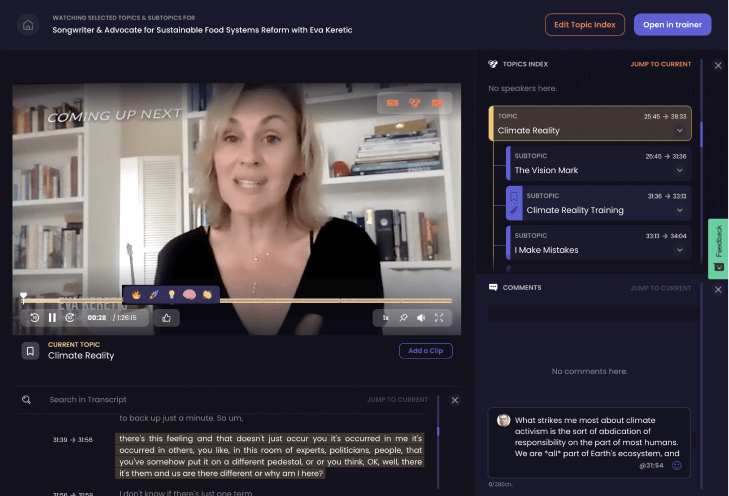
Now let's talk about CLIPr, the most comprehensive video AI tool available right now. What sets CLIPr apart, and why is it the tool you need in your arsenal?
CLIPr uses advanced AI and machine learning to dissect videos, extracting key moments with precision. This goes well beyond skimming through your content; it's intelligent analysis that understands context and relevance.
Unique Features That Make CLIPr Indispensable:
- Video Indexing: Imagine your video as a book. CLIPr creates a detailed index, organizing it into topics and subtopics. This AI-driven approach pulls out significant discussion points, transforming a maze of information into an easily navigable map.
- Effortless Navigation: CLIPr's user-friendly interface allows you to hop directly to the parts of the video that interest you. No more fast-forwarding or rewinding blindly. You get pinpoint accuracy in finding the exact moment you need.
- Powerful Search Functionality: Ever wished you could search inside a video like a document? CLIPr makes it possible. Search for specific terms within the video transcript and jump right to the point where they're mentioned. It's like having a powerful search engine dedicated to your video content.
- Customizable Controls for Enhanced Viewing: With standard video controls, nuanced reaction options, and accessibility features like closed captions, CLIPr isn't just a summarizer—it's a comprehensive video experience tailored to your needs.
- Collaboration and Sharing Made Simple: Whether it's bookmarking important moments for later reference or sharing insights with your team, CLIPr fosters collaboration and collective learning.
Beyond Summarization
CLIPr transforms passive viewing into an active, engaged experience. Whether you're a professional looking to quickly digest meeting recordings, a content creator aiming to repurpose video content, or an educator seeking to provide accessible learning materials, CLIPr is your key to unlocking the full potential of video content.
{{cta}}
Choosing the Right Video Summarization Tool: Key Criteria
When it comes to selecting a video summarizer tool, it's not a one-size-fits-all scenario. Your choice should align with your specific needs and goals. Here’s what to consider to ensure you pick the right tool:
1. Accuracy and Relevance of Summarization
- Quality of AI Analysis: Look for tools that offer sophisticated AI capabilities. The more advanced the AI, the better it is at understanding context and pinpointing relevant content.
- Contextual Understanding: The tool should identify keywords and grasp the overall context, ensuring that the summary is accurate and meaningful.
2. User Interface and Ease of Use
- Intuitive Design: A cluttered or complicated interface can hinder your experience. Opt for a tool with a clean, user-friendly interface that makes navigation a breeze.
- Learning Curve: Consider how easy it is to get started with the tool. A steep learning curve can be a significant barrier, especially if you need to onboard a team.
3. Customization and Control
- Personalization Features: The ability to customize settings, such as bookmarking and creating lists, adds significant value. It allows you to tailor the experience to your specific needs.
- Control Over Summarization: Some tools offer more control over the summarization process, like adjusting the length of the summary. This flexibility can be crucial depending on your use case.
4. Search and Accessibility Features
- Advanced Search Options: Being able to search within the video transcript and across a video library is a game-changer. It drastically reduces the time spent finding specific content.
- Accessibility Options: Features like closed captions and adjustable playback speeds make the tool more inclusive and user-friendly.
5. Collaboration and Sharing Capabilities
- Team Collaboration Features: If you're working in a team, look for features that facilitate collaboration, like shared bookmarks and comment sections.
- Ease of Sharing: The ability to easily share summarized content with others can enhance productivity and collaboration.
6. Cost and Scalability
- Pricing Structure: Evaluate the tool's cost against your budget and the features offered. Consider if the pricing is scalable as your needs grow.
- Trial Periods or Demos: Before committing, see if the tool offers a trial period or demo. This lets you test its capabilities and ensure it fits your requirements.
Considering these criteria, you can choose a video summarizer tool that meets your needs and enhances your video consumption and management experience.
Top 8 Video Summarizer Tools and Services
Navigating the world of video summarizer tools and services can be overwhelming, with so many options available. To help you make an informed decision, we've compiled a list of the top 8 tools and services in the market.
Key Takeaways:
- For comprehensive AI-driven video analysis and management, use CLIPr.
- For an easy-to-use summarizer with screen recording features, choose ScreenApp.
- For quick summaries of YouTube videos, NoteGPT is ideal.
- YouTube Summarizer is great for simple, free YouTube video summarization.
- Use Wordtune Read for AI-powered YouTube video summaries with exportable options.
- Mindgrasp AI excels in educational video summarization with quizzes and flashcards.
- For content creators needing auto-captioning and repurposing, Pictory is suitable.
- HIX.AI offers language versatility and browser extension convenience for YouTube videos.
Each one offers unique features and capabilities, catering to different needs and preferences. Whether you're a professional, student, or content creator, there's a tool here that's tailored to your video summarization needs.
#1. CLIPr

CLIPr is our #1 pick in the world of video summarizer tools (but hey, maybe we're biased). Founded by a team of visionaries, including Humphrey Chen (CEO), Aaron Sloman (CTO), and Cindy Chin (COO), CLIPr represents a fusion of expertise in technology, business leadership, and data science. Based in Seattle, this innovative platform has quickly gained recognition for its ability to transform the way users engage with video content.
Best For
CLIPr is a strategic solution for managing and extracting value from video content, tailored for businesses, educators, content creators, and individuals alike.
Relevant Features
- AI-Powered Video Indexing: Using advanced algorithms, CLIPr breaks down videos into topics and subtopics for easy navigation.

- Bookmarking and Sharing: Mark and share key moments across your video library, enhancing collaboration and insight sharing.
- Searchable Transcripts: Dive into the specifics of a video with a powerful search function that scans through transcripts.

- Customizable Video Clips: Create and tailor clips from your video content, focusing on the most relevant sections.
- Analytics Insights: Understand viewership behaviors and content engagement to tailor future strategies.

- Cross-Platform Compatibility: CLIPr works seamlessly with various video platforms and productivity tools, ensuring versatility.
Pricing

CLIPr offers various pricing plans to cater to different user needs:
Free Tier: Ideal for individuals, offering up to 5 hours of content annually at no cost.
Paid Plans:
Entry Plan: For individuals or small teams, covering up to 5 users with 50 hours of content.
- Monthly Billing: $83.13/month.
- Annual Billing: $997.50/year.
Team/Department Plan: Ideal for larger teams or departments, offering 500 hours of content for up to 100 users.
- Monthly Billing: $791.67/month.
- Annual Billing: $9,500.00/year.
Enterprise Plan: Tailored for large organizations, providing unlimited users and 2,000 hours of content.
- Monthly Billing: $2,833.33/month.
- Annual Billing: $34,000.00/year.
Pros
- Comprehensive AI analysis for accurate summarization.
- User-friendly interface promoting ease of use.
- Robust search and analytics features.
Cons
- It may require a learning curve for new users to fully utilize all features.
#2. ScreenApp

ScreenApp emerges as a powerful tool in the video summarization space, offering a suite of features designed for efficiency and ease of use. ScreenApp stands out for its user-friendly interface and robust features, making video summarization accessible to everyone. It's an intuitive platform that simplifies the process of summarizing and analyzing video content.
Best For
A reliable solution for individuals and businesses looking to streamline their video content management.
Relevant Features
- AI-Powered Summaries: Automatically identifies key sections in videos.
- Transcription Services: Offers transcriptions in over 50 languages.
- Screen Recording: Easily record and integrate screen captures.
- AI Notes: Generates detailed, timestamped notes from videos.
- GPT Prompts: Interactive AI prompts for enhanced video analysis.
- Versatile Integrations: Seamlessly integrates with various CRMs and tools.
Pricing

- Starter Plan: Free forever, basic functionality.
- Growth Plan: $19/month for additional features.
- Business Plan: $39/user/month for comprehensive access.
Pros
- Cost-effective with a free starter plan.
- Easy-to-use interface.
- Comprehensive feature set for video analysis.
Cons
- Limited storage and time limits in lower-tier plans.
#3. NoteGPT

NoteGPT is an innovative tool specifically designed to summarize YouTube videos using AI technology. The creators of NoteGPT have developed a platform that excels in condensing long YouTube videos into concise summaries, making it easier for users to quickly grasp the essence of the content.
NoteGPT revolutionizes video content consumption by offering quick, AI-powered summaries of YouTube videos, making learning and information gathering more efficient. Its focus on YouTube content makes it a specialized tool in the video summarization space.
Best For
NoteGPT is particularly useful for educational, explanatory, or speech-style videos, offering a streamlined approach to video analysis.
Relevant Features
- AI-Powered Summaries: Automatically generates concise summaries of YouTube videos.
- Transcription Services: Provides accurate summaries along with transcriptions, enhancing understanding.
- Ease of Use: Simple three-step process for summarizing video files.
- Chrome Extension: Offers a convenient browser extension for direct use on YouTube.
- Specialization in YouTube Content: Tailored specifically for YouTube video formats.
- Free Access: The tool is accessible without any cost, making it widely available.
Pricing
NoteGPT offers its YouTube video summarizer tool completely free of charge.
Pros
- Specialized in summarizing YouTube videos.
- Free to use with no hidden costs.
- User-friendly interface and simple operation.
Cons
- Primarily supports English language videos.
- Best suited for specific types of videos (10-60 minutes long).
#4. YouTube Summarizer

YouTube Summarizer is another dedicated, no-frills tool for summarizing YouTube videos. This innovative platform offers a straightforward approach to extracting the essence of lengthy videos. It's designed for anyone who wants to save time and get to the core of video content quickly.
Best For
The tool is particularly useful for students, professionals, and anyone looking to rapidly condense informational or educational YouTube videos.
Relevant Features
- Simple Operation: Easy-to-use interface, just paste the YouTube video link.
- AI-Driven Summaries: Employs advanced AI for accurate summarization.
- Adjustable Video Summary Length: Offers options for short or long summaries.
- Natural Language Processing: Maintains original context and important information.
- Total Safety: Ensures privacy and security of the data processed.
- 24/7 Accessibility: Available round the clock without the need for registration.
Pricing
YouTube Summarizer is completely free to use.
Pros
- Free and accessible to everyone.
- User-friendly, requiring minimal effort.
- Effective summarization for a variety of video lengths.
Cons
- Limited to YouTube videos only.
- Summaries might vary in quality depending on the video content.
#5. Wordtune Read

Wordtune Read, developed by AI21 Labs, is a unique YouTube video summarizer tool that harnesses advanced AI to create concise summaries of videos. AI21 Labs, founded in 2018 by AI experts, designed Wordtune Read to revolutionize the way we consume video content. Wordtune Read offers a breakthrough in video content consumption, utilizing AI to distill lengthy YouTube videos into informative summaries.
Key Takeaway
Beneficial for those who need to quickly grasp the essence of lengthy videos on YouTube, making it an invaluable asset for students, professionals, and casual viewers.
Relevant Features
- AI-Driven Summarization: Leverages AI to extract key points from YouTube videos.
- Concise Summaries with Timestamps: Create summaries with important timestamps.
- Exportable Summaries: Allows users to export video summaries for future reference.
- Chrome Extension: Easily accessible as a Chrome extension.
- Trusted by Top Institutions: Used by professionals and researchers globally.
- Cutting-Edge AI Technology: Built with sophisticated language models for context understanding.
Pricing
Wordtune Read is available for free.
Pros
- Free to use with advanced AI features.
- Simple, intuitive interface.
- Exportable summaries for easy access.
Cons
- Limited to YouTube videos.
#6. Mindgrasp AI

Mindgrasp AI, a product by Apricot AI LLC based in Columbia, Maryland, offers an innovative video summarizer tool designed to enhance the learning process and information processing. Leveraging cutting-edge AI, Mindgrasp AI is a companion that helps you grasp the essence of video content swiftly and effectively.
Key Takeaway
Mindgrasp AI focuses on delivering educational features (like notes and flash cards) around video summaries, ideal for students and trainees.
Relevant Features
- AI-Driven Summarization: Utilizes AI for quick and accurate video content summarization.
- Smart Notes: Generates intelligent, contextual notes from videos.
- Bionic Reading: A unique reading mode that enhances focus and comprehension.
- Quizzes and Flashcards: Facilitates learning by creating quizzes and flashcards from summaries.
- Text-to-Speech: Converts text summaries into speech for an auditory learning experience.
- Multi-Platform Support: Compatible with various video platforms for a seamless experience.
Pricing

- Basic Plan: $9.99/month or $5.99/month billed annually.
- Scholar Plan: $12.99/month or $8.99/month billed annually.
- Premium Plan: $14.99/month or $10.99/month billed annually.
Pros
- Comprehensive AI features for in-depth analysis.
- Educational tools like quizzes and flashcards.
- Flexible pricing options.
Cons
- It may be more suited for educational content than general use.
#7. Pictory

Pictory is a versatile AI video editing and content generation software that specializes in auto-summarizing long videos. It's designed to cater to a diverse audience, including marketers, social media managers, bloggers, and educators.
Pictory transforms your longform videos into captivating, summarized content, ensuring your key messages resonate powerfully with your audience. Founded with a vision to enhance content accessibility and engagement, Pictory has become a go-to solution for professionals seeking efficient video content management.
Key Takeaway
Pictory stands out for its ability to turn lengthy content like webinars and podcasts into engaging, short video snippets.
Relevant Features
- AI-Driven Summarization: Creates short clips from long videos containing key points.
- Auto Captions: Automatically adds captions, enhancing accessibility.
- Content Repurposing: Converts hour-long content into bite-sized videos.
- User-Friendly Interface: Simplifies the video editing process.
- Versatile Use Cases: Ideal for webinars, e-learning, and training videos.
- Cloud-Based Platform: Accessible on any computer, Mac or PC.
Pricing

Pictory offers a free trial with full access to all features. For detailed pricing, visit Pictory Pricing.
Pros
- Easy to use with no software download required.
- Auto-captioning enhances viewer engagement.
- Efficiently repurposes long video content.
Cons
- Free trial but paid subscription required for full features.
#8. HIX.AI

HIX.AI offers an innovative AI YouTube video summarizer, designed to quickly and accurately summarize video content. This tool is part of HIX.AI's suite of AI writing and summarization tools, aiming to enhance productivity and information absorption. HIX.AI's YouTube video summarizer streamlines the process of extracting essential information from videos, saving time and boosting focus.
Key Takeaway
HIX.AI's video summarizer is particularly useful for businesses, media professionals, and individual users who need to extract key points from YouTube videos efficiently.
Relevant Features
- AI-Driven Summaries: Provides summaries with key points and context.
- Various Accurate Summary Formats: Offers summaries in paragraph or bullet point formats.
- Language Support: Supports over 30 languages.
- Easy Editing: Allows manual adjustments to summaries.
- Speed and Accuracy: Quickly generates summaries focusing on main points.
- Browser Extension: Available as a Chrome and Edge extension for convenience.
Pricing

HIX.AI offers a free version with up to 3,000 words. Paid versions are available for extended use and larger word allowances.
Pros
- Free version available for occasional use.
- Supports a wide range of languages.
- User-friendly and efficient.
Cons
- The free version has a word limit.
- Primarily focused on YouTube videos.
Techniques for Summarizing Videos Manually
Manual video summarization can be just as effective as using AI tools, especially when you want a personalized touch. Here are some tips to help you summarize videos manually:
- Watch Thoroughly: First, watch the entire video to understand the overall theme and main points.
- Key Points Identification: Jot down the key points and moments that stand out during the first watch.
- Create a Rough Draft: Use your notes to draft a summary. Include major arguments, conclusions, or narratives.
- Timestamps Are Helpful: If possible, note timestamps for significant points to reference specific parts of the video.
- Review and Refine: Watch the video again with your draft summary. Ensure that you've captured the essence of the video without unnecessary details.
- Keep It Engaging: Your summary should be interesting and engaging, maintaining the tone and spirit of the original content.
Remember, the goal is to provide a clear, concise representation of the video’s content while keeping it engaging and informative.
Upgrade Your Video Summarization with CLIPr
We've journeyed through the dynamic world of video summarization, exploring both cutting-edge tools and manual techniques. You're now equipped with the knowledge to transform lengthy videos into concise, impactful summaries. Whether you're a professional, student, or content enthusiast, these insights are sure to enhance your video consumption and creation process.
Key Takeaways:
- Video summarizer tools save time and highlight important content.
- CLIPr stands out with its AI-driven, feature-rich platform.
- Manual summarization techniques are valuable for personalized summaries.
- Choosing the right tool depends on your specific needs.
In wrapping up, let's circle back to CLIPr, a standout in the realm of video summarization. With CLIPr, you're helping your audience engage with your video content in a whole new way. Dive into a world where every video is a treasure trove of key moments, all thanks to the power of AI. Make CLIPr your video companion, and never miss a moment again.
{{cta}}
Read Next
CLIPr Your Next Viral Moment in Minutes
Tame video chaos with CLIPr: Navigate through AI-driven chapters, dive into searchable transcripts, and highlight pivotal moments for easy collaboration and content repurposing


