
12+ Top Video Training Tools [Compared]: Guide & Reviews
Get the real scoop on the game-changing video training tools.
Overview
An astonishing 75% of employees state they're more likely to watch a video than read text. But here's the kicker: with the overwhelming amount of video content available, finding the right information can feel like searching for a needle in a haystack.
That's where our comprehensive guide comes in. We're about to make your life a whole lot easier by comparing the top 12+ video training tools. This guide is your key to unlocking the full potential of video learning, tailored just for you.
Here's a sneak peek at what we've got lined up:
- Why Video Training Matters: Unpacking the transformative impact of video tools in learning and development.
- Guides and Tutorials: Tips and tricks to help you choose the perfect tool for your specific needs.
- A Variety of Tools: Exploring different video training tools, each with its unique features.
- Honest Reviews and Comparisons: Get the real scoop on each tool - no sugarcoating, just facts.
P.S., ever heard of CLIPr? It's this nifty platform that uses AI to turn hours of video into key moments of learning. Think of it as your personal video content butler, neatly organizing and serving you exactly what you need, organized by topic, subtopic, and speaker. Trust us, it's a game-changer.
{{cta}}
What is a Video Training Tool?
Before we dive deeper, let's clarify what we mean by a video training tool. In its simplest form, a video training tool is a digital platform that uses video content for educational or instructional purposes. These tools transform traditional learning methods, leveraging the power of visual and auditory elements to deliver information more effectively.
Beyond Just Watching Videos:
- Interactive Learning Experience: Unlike passive video watching, video training tools often incorporate interactive elements like quizzes, simulations, and practical exercises. This interactivity ensures a more engaging and hands-on learning experience.
- Tailored Content Delivery: These tools often come with customization options, allowing trainers to tailor content to suit different learning styles and needs. Whether it's bite-sized modules for quick learning or in-depth sessions for comprehensive understanding, video training tools adapt to various preferences.
- Analytics and Feedback: Many video training platforms offer analytics and feedback mechanisms. Trainers can track progress, understand engagement levels, and even receive feedback from learners. This data-driven approach helps in continuously improving the training content and methods.
The Importance of Video Training
In today’s fast-evolving world, the way we learn and absorb information has shifted dramatically. Gone are the days of lengthy manuals and dry text-based tutorials. Enter the age of video training, a dynamic and engaging way to educate and empower individuals and teams alike.
Why Video Reigns Supreme
- Captivating and Convenient: Video training caters to the modern learner's preference for visual and auditory content. It's not just about watching; it's about experiencing. A staggering 95% of people retain information better when received via video compared to just 10% when reading text.
- Accessibility and Flexibility: With video training, learning is not confined to a classroom or a rigid schedule. It's accessible 24/7, from anywhere in the world. This flexibility means that learning can happen at a pace and place that suits each individual's needs.
- Real-World Application: Videos can demonstrate complex concepts through real-life scenarios, making learning more relatable and practical. It's one thing to read about a skill, but seeing it in action cements understanding and enhances retention.
The Ripple Effect of Effective Video Training
- Improved Performance: Well-crafted video training can lead to a significant improvement in job performance. Employees trained through video are likely to apply what they've learned more effectively in their work environment.
- Time and Cost Efficiency: Video training is a cost-effective solution. It eliminates the need for physical materials, reduces travel expenses for in-person training, and, most importantly, saves time. The time saved in training can be reinvested into productive work.
- Enhanced Engagement and Motivation: Videos have the power to engage learners emotionally. They can motivate, inspire, and even entertain, leading to a more invested and enthusiastic learner.
CLIPr: A Revolution in Video Training
Let's talk about revolutionizing video training with CLIPr. Think of all the time you've spent scrubbing through videos to find that one crucial bit of information. CLIPr changes the game.

Its AI-driven platform effortlessly sifts through video content, pinpointing the exact moments you need. This means more time learning and less time searching. It's not just a tool; it's your gateway to smarter, more efficient video learning.
Criteria for Choosing the Best Video Training Tool
Selecting the right video training tool is crucial for maximizing the effectiveness of your learning and development efforts. But with so many options out there, how do you make the best choice? Here are key criteria to consider:
1. User Experience and Accessibility
- Ease of Use: The tool should be intuitive and easy to navigate. A steep learning curve can be a significant barrier to effective learning.
- Accessibility: Consider whether the tool is accessible on various devices and platforms. Flexibility in accessing learning material is vital in today’s mobile-first world.
2. Content Customization and Interactivity
- Customizable Content: The ability to tailor content to specific learning objectives and audience needs is a game-changer.
- Interactive Elements: Look for tools that offer interactive features like quizzes, polls, and simulations. These elements keep learners engaged and help reinforce learning.
3. Analytical Insights
- Tracking and Reporting: Tools that provide detailed analytics on user engagement and progress are invaluable. They help measure the impact of training and identify areas for improvement.
4. Integration and Scalability
- Integration with Other Tools: The ideal platform should seamlessly integrate with other tools and systems used by your organization.
- Scalability: As your organization grows, your training tool should be able to scale with you, accommodating more users and content without compromising performance.
5. Cost-Effectiveness
- Budget Considerations: Evaluate the cost against the features and benefits offered. The most expensive option isn't always the best, and vice versa.
6. Support and Community
- Customer Support: Reliable customer support is crucial. Check if the tool offers adequate support through tutorials, customer service, and community forums.
- Community and Resources: A vibrant user community and a wealth of learning resources can greatly enhance the value of a training tool.
Why CLIPr Stands Out
In the realm of video training tools, CLIPr emerges as a frontrunner, especially when considering these criteria. Its user-friendly interface, coupled with powerful AI-driven video analysis, makes it an ideal choice for various learning environments.

The platform’s capability to index and organize video content into topics and speakers allows users to navigate and absorb information quickly and effectively. Plus, its scalability and cost-effectiveness make it a practical option for businesses of all sizes.
12+ Best Video Training Tools: A Comprehensive Comparison
When it comes to enhancing your learning and development strategies, choosing the right video training tool is pivotal. With a myriad of options available in the market, it can be daunting to sift through and pinpoint the one that best aligns with your needs.
To ease your search, we've curated a list of the top 12+ video training tools, each offering unique features and capabilities. Let's dive in and explore these tools, understanding how each one can revolutionize your learning experience.
Key Takeaways:
- For transforming video data into actionable insights, use CLIPr.
- For a comprehensive e-learning platform with AI-assisted course creation, use LearnWorlds.
- For accessible AI-powered video creation, choose Synthesia.
- For straightforward, free screen recording, ScreenRec is your go-to tool.
- For effortless text-to-video transformations with AI, Pictory is ideal.
- For personalized video messaging in business, Hippo Video excels.
- For high-quality video hosting and professional live streaming, Vimeo stands out.
- For simple and intuitive screen recording with an editing suite, FlashBack Recorder is a great choice.
- For efficient video messaging and workplace communication, Loom is a top pick.
- For creative and easy-to-use animation and video presentations, Powtoon is perfect.
- For interactive video creation with advanced features, opt for Verse.
- For a user-friendly online video editing experience, Veed.io is a strong contender.
- For comprehensive video creation and collaboration, ScreenPal offers a versatile solution.
#1. CLIPr: Revolutionizing Video Analysis and Management

Meet CLIPr, a trailblazer in the realm of video analysis and management (VAM). This innovative platform harnesses the power of AI and machine learning to redefine how we interact with video content.
Launched by a team of seasoned founders, including Humphrey Chen (CEO), Aaron Sloman (CTO), and Cindy Chin (COO), CLIPr stands at the forefront of video content management. Their mission? To transform mountains of video data into organized, searchable, and actionable insights.
Key Takeaway: CLIPr isn't just about video storage; it's about making your video library an active, insightful resource.
Relevant Features
CLIPr excels in several key areas:
- Time Efficiency: Say goodbye to endless video skimming. CLIPr's AI-driven platform extracts the most relevant moments from your videos.
- Custom Clips and Sharing: Easily bookmark, share, and search for highlights across your video library.
- Diverse Applications: From customer feedback using video search to training and development, CLIPr caters to various uses.
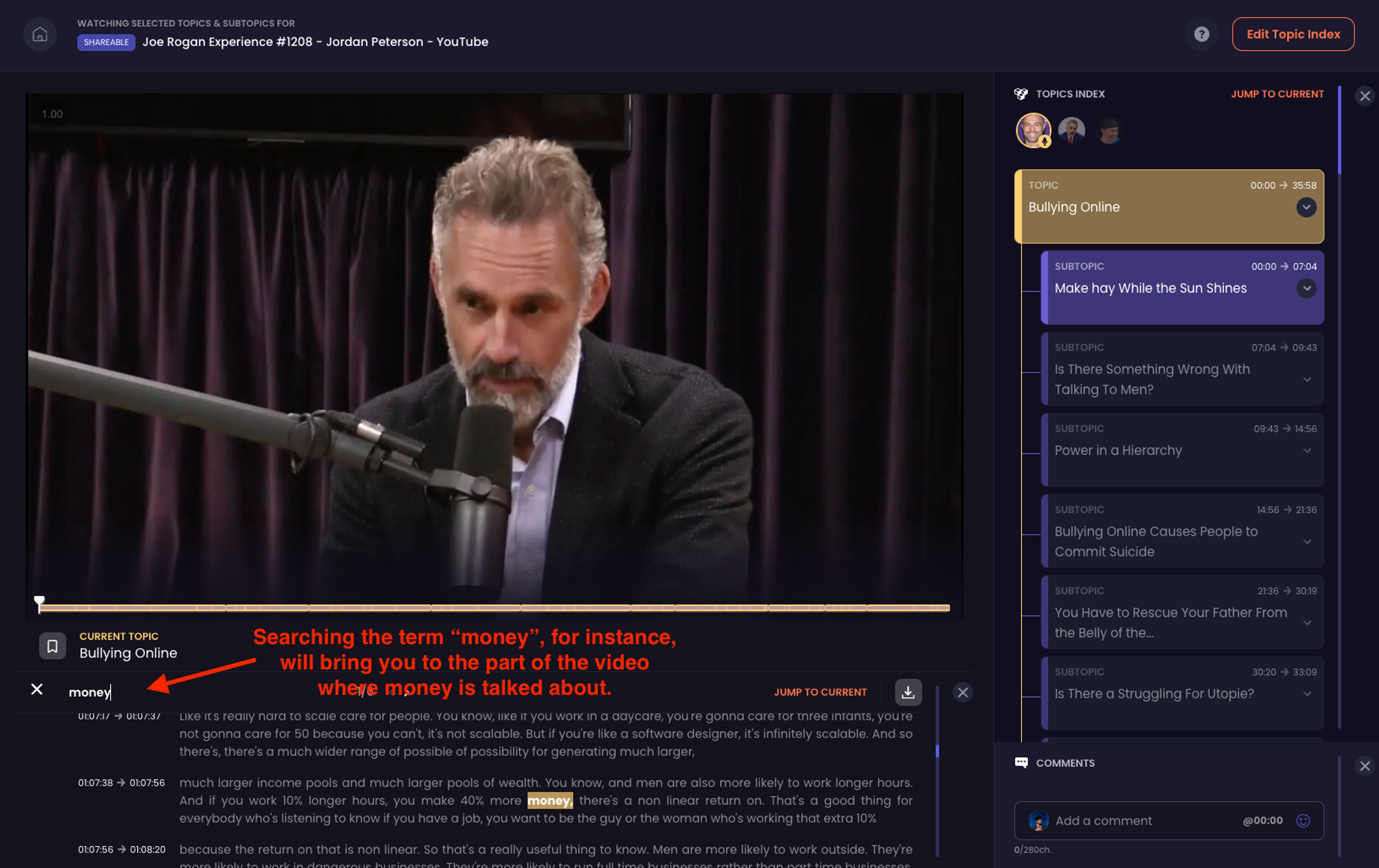
Pricing

CLIPr's pricing structure is designed for flexibility:
- Free Tier: Ideal for individual users; this plan is completely free. It supports one user and provides 5 annual hours of content. However, this plan does not offer content sharing and requires an upgrade for additional content hours.
- Free Tier at $91.44/month: This upgraded version of the Free Tier is suitable for small teams or departments. It supports up to 5 users and offers 50 annual hours of shared content. The overage rate is set at $20.00, with an average price per hour of $19.95.
- Team/Dept Plan: Priced at $915.00 per month, this plan is designed for larger teams or departments. It accommodates up to 100 users and provides 500 annual hours of shared content. The overage rate remains at $20.00, with an average cost of $19.00 per hour.
- Enterprise Plan: For unlimited users and extensive content needs, the Enterprise plan, at $3,116.67 per month, offers 2000 annual hours of shared content. This plan also has an overage rate of $20.00 and an average price of $17.00 per hour, making it a cost-effective solution for large organizations.
Pros
- User-Friendly Interface: CLIPr is designed for ease of use, requiring minimal training.
- Scalability: The platform can handle large volumes of content without compromising performance.
- Versatility: Suitable for various applications, from training to customer feedback analysis.
Cons
- Limited Free Plan: While the free plan offers a good starting point, it's somewhat restricted in terms of video upload hours and storage.
- Cost for Enhanced Enrichment: The additional cost for human quality-control review and editing might be a consideration for budget-conscious users.
User Review: "CLIPr is a game changer. They’re strategically prolonging content shelf life, making it searchable, more actionable and giving it more referential utility."
{{cta}}
#2. LearnWorlds: Empowering E-Learning Creators and Businesses

LearnWorlds is not just another online course platform; it's a comprehensive solution for anyone eager to create, market, and sell online courses. Founded in 2014 by a trio of e-learning researchers and software engineers, Panos Siozos, George Palaigeorgiou, and Fanis Despotakis, LearnWorlds emerged from a vision to focus on the learning aspect rather than just management. Today, it's trusted by thousands, including prominent names like Unicef, and has transformed over $4 billion worth of training value.
Key Takeaway: LearnWorlds goes beyond just hosting courses; it's a dynamic platform offering a full suite of tools to create, market, and deliver impactful e-learning experiences.
Relevant Features
LearnWorlds is a powerhouse of features:
- AI-Assisted Course Creation: Leveraging AI to help you create engaging content.
- Marketing and Sales Tools: Built-in engine for marketing your courses effectively.
- White-Label Solutions: Customize with your brand identity for a seamless user experience.
- Mobile App Development: Build a branded mobile app with no coding required.
- Comprehensive Learner Management: Advanced analytics and reporting for insightful management.
Pricing

LearnWorlds offers a range of pricing options to suit various needs:
- Starter Plan: This plan is ideal for new course creators who are just starting their e-learning journey. It provides essential tools for creating and selling online courses.
- Pro Trainer Plan: Best suited for professional trainers and small businesses, this plan offers advanced features for building and marketing courses, including a custom domain and no transaction fees.
- Learning Center Plan: This is LearnWorlds' most comprehensive plan, designed for large organizations and enterprises. It includes premium features like bulk student upload, interactive video, and advanced affiliate management.
- High Volume & Corporate Plan: Tailored for high-demand users and corporations, this plan offers custom pricing and services to meet the unique needs of large-scale operations.
Pros
- User-Friendly Interface: Intuitive and easy to navigate for both creators and learners.
- Versatile Integration: Connects seamlessly with various marketing and affiliate tools.
- Strong Support System: 360° support, including a help center, webinars, and expert consultations.
Cons
- There is no overview of student progress and activity.
User Review: "They have constantly improved the platform and have gone the extra mile to help make our school successful with professional development offerings. We couldn't be more happy with our LMS selection."
#3. Synthesia: AI-Powered Video Creation Platform

Synthesia, an AI video creation platform, is revolutionizing the way we produce videos. Founded by a team passionate about AI and its potential in video production, Synthesia is based in London. Since its inception, the video editing software has garnered a wide user base, praised for its innovative approach to video creation. Synthesia is especially noted for its AI-driven features, allowing users to create professional videos with ease.
Key Takeaway: Synthesia simplifies video production, blending AI innovation with user-friendly design, making professional video creation accessible to all.
Relevant Features
Synthesia offers a range of features to enhance video creation:
- AI Avatars and Voices: Over 120 languages and accents, along with a diverse range of AI avatars.
- Video Templates: Access to 60+ pre-designed templates to kickstart your video projects.
- Custom AI Avatars: Option to create your own unique AI avatar.
- AI Script Assistant: This new feature helps automate video script creation.
- Screen Recorder: Built-in tool for easy screen recording.
Pricing

Synthesia offers three primary pricing plans:
- Starter Plan: This plan is ideal for individuals just beginning with video creation. Priced at $29 per month (or $22/month when billed yearly), it includes 1 editor and 3 guest accounts, 10 minutes of video per month (or 120 minutes per year for the yearly plan), and access to over 70 AI avatars and 120+ languages and voices.
- Creator Plan: Suited for individuals and small teams creating videos professionally, the Creator plan costs $89 per month (or $67/month when billed yearly). It expands the offering to 1 editor and 5 guest accounts, 30 minutes of video per month (or 360 minutes per year for the yearly plan), and over 90 AI avatars.
- Enterprise Plan: Designed for larger companies creating videos at scale, the Enterprise plan offers custom pricing tailored to the company’s needs. It includes unlimited video creation, access to over 140 AI avatars, and other advanced features.
Pros
- Ease of Use: The intuitive interface is suitable for beginners and professionals.
- Versatile Language Support: An extensive range of languages and accents is available.
- Customization: The ability to create personalized AI avatars adds uniqueness to videos.
- Efficient Scripting: AI script assistant speeds up the content creation process.
Cons
- Lack of editing capabilities.
User Review: "Synthesia makes it much easier to communicate with employees or customers by associating a human image with the message we want to convey, without the need to hire actors, translators, etc. It is without a doubt a tool that will be present in the future of communication."
#4. ScreenRec: Free Screen Recording Made Simple

ScreenRec training video software is a dynamic screen recording tool that offers simplicity and efficiency in capturing screen content. It stands out for its straightforward, no-cost approach to screen recording, making it an accessible choice for users worldwide.
As a completely free tool, ScreenRec has gained popularity among users who need an easy and reliable way to record their screens without any financial commitment.
Key Takeaway: ScreenRec offers an uncomplicated, cost-free solution for screen recording, catering to users who value simplicity and efficiency.
Relevant Features
- Intuitive Screen Recording: Easy-to-use interface for capturing screen content.
- Completely Free: No cost for all users, making it an accessible tool for everyone.
- Instant Sharing: Effortlessly share your recordings with a simple link.
- Lightweight and Fast: Designed to be unobtrusive and efficient in operation.
- No Watermarks: Recordings are clean, without any distracting branding.
Pricing
ScreenRec is entirely free. There are no hidden costs, subscription fees, or upsells, making it a straightforward choice for users who need a reliable screen recording tool without any financial investment.
Pros
- Cost-Effective: Completely free, ideal for budget-conscious users.
- Ease of Use: Simplified user interface for quick and hassle-free recording.
- No Watermarks: Provides clean recordings, enhancing professionalism.
Cons
- ScreenRec should work more on annotation tools. Even though it has all basic screen annotation tools, there is still room for improvement.
User Review: "It is absolutely free and records PC Screen without watermark. Another feature I like the most about ScreenRec is the freedom to record as much as you want; there are no time restrictions. ScreenRec also gives every user free cloud storage of 2 Gigabytes."
#5. Pictory: AI-Driven Video Editing and Content Generation

Pictory is a powerful AI video editing platform that simplifies the process of turning scripts and blog posts into engaging videos. It caters to content creators, marketers, and various organizations looking to enhance their video content without requiring extensive video editing skills.
Key Takeaway: Pictory revolutionizes video creation with AI, enabling users to transform text into captivating videos effortlessly.
Relevant Features
- Text to Video: Transforms scripts and blog posts into videos.
- AI Editing: Simplifies the editing process using AI technology.
- Voiceover Options: Offers a range of automated voiceover choices.
- Custom Branding: Personalize videos with your brand’s style and colors.
- Extensive Media Library: Access to a vast collection of stock images and footage.
Pricing

Pictory offers three main plans:
- Starter: For beginners in video creation at $19 per month, offering 30 videos and 600 transcription minutes monthly.
- Professional: Targeted at professional creators and small to mid-sized organizations, priced at $39 per month, providing 60 videos and 1200 transcription minutes monthly.
- Teams: Designed for collaborative video creation teams, costing $99 monthly, including 90 videos and 1200 transcription minutes.
Pros
- AI-Driven Efficiency: Automates video creation from text.
- Variety of Plans: Catering to different levels of usage and organizational sizes.
- Rich Media Library: Access to a vast collection of royalty-free media.
Cons
- AI text-to-speech voices can be improved.
User Review: "I have used Pictory.ai for a few months now and found it an excellent article-to-video tool. The user interface is easy to navigate, and the various features are well-designed. But wait, there is more. Pictory can also produce a video based on a script, allows you to edit a video using text, or offers a Visuals to Video mode. Advanced features are also available, like the included AI summarizes your video and, of course branding to show your brand on screen."
#6. Hippo Video: Versatile Video Creation and Communication Tool

Hippo Video is an innovative video platform designed to enhance sales, marketing, and customer support through personalized video messaging. It's known for its user-friendly video creation tools and integration capabilities, helping businesses connect more effectively with their audience.
Key Takeaway: Hippo Video bridges the gap in business communication with personalized video messaging, transforming how companies engage with their audience.
Relevant Features
- Personalized Video Messaging: Enhance customer engagement with tailored video content.
- Advanced Editing Tools: Offers a suite of editing features for professional video quality.
- Analytics and Reporting: Track video performance and engagement metrics.
- Seamless Integrations: Easily integrates with popular sales and marketing platforms.
- Video Email Campaigns: Create and send video emails for effective communication.
Pricing

Hippo Video offers four main plans:
- Free Plan: For basic video recording and sharing needs.
- Pro Plan: Priced at $20/month (annually) or $30/month (monthly), offering advanced editing and analytics.
- Teams Plan: At $60/month (annually) or $75/month (monthly), ideal for collaborative video creation.
- Enterprise Plan: Custom pricing for comprehensive video solutions with advanced roles, security, and support.
Pros
- Flexible Pricing: A range of plans to suit different business needs.
- Ease of Use: Intuitive interface for quick video creation.
- Integration Capabilities: Works seamlessly with various sales and marketing tools.
Cons
- The tool is still very unstable, and the Chrome extension always crashes the browser. There's no Windows 10 app like available on the loom.
User Review: "It has an excellent integration with other platforms like YouTube or Facebook. It is very easy to use. With just a few touches, you can create very good videos with your cell phone."
#7. Vimeo: A Comprehensive Video Hosting and Sharing Platform

Vimeo is renowned for its high-quality video hosting, live streaming, and sharing capabilities. It caters to a wide range of users, from individuals to large enterprises, offering tools for creating training videos, collaborating, and broadcasting video content.
Key Takeaway: Vimeo stands out in the digital landscape as a versatile and professional platform for video hosting, live streaming, and content collaboration.
Pricing

Vimeo offers various plans, which include:
- Free Plan: Free with basic features and limited storage.
- Starter Plan: For more storage and customization options.
- Standard Plan: Aimed at professional users needing more storage and advanced tools.
- Advance Plan: Offers advanced analytics and marketing features.
Relevant Features
- High-Quality Video Hosting: Ensures top-notch video quality for all content.
- Live Streaming: Broadcast live events with high-quality streaming options.
- Advanced Analytics: Track viewer engagement and video performance.
- Video Collaboration Tools: Facilitate team collaboration on video projects.
- Customization and Branding: Tailor the look and feel of your videos and player.
Pros
- High-Quality Streaming: Vimeo is known for its superior video clips quality.
- Comprehensive Analytics: Provides detailed insights into viewer engagement.
- Robust Privacy Controls: Offers extensive options for video privacy and security.
- Versatile Plans: Wide range of plans to suit different user needs.
Cons
- Very unprofessional site regarding uploading, embedding, playing issues, and terrible customer support..
User Review: "It works very well, has a robust API we were able to integrate directly into our software, and it's comforting to know we are paying for this service so we can expect it to be there and reliable."
P.S., if you like the way Vimeo works but still want to explore more diverse options, check out our comprehensive breakdown of Vimeo alternatives to find what works for you!
#8. FlashBack Recorder: User-Friendly Screen Recording Software

FlashBack Recorder, created by Blueberry Software, is a screen recording software that emphasizes ease of use and versatility. Based in the UK, FlashBack has been a popular choice for users needing reliable screen recording solutions. Known for its user-friendly interface, this advanced video editing software caters to a wide range of users, from educators to business professionals.
Key Takeaway: FlashBack Recorder combines simplicity and functionality, making screen recording accessible to everyone.
Relevant Features
- Easy Screen Recording: Intuitive interface for capturing screen content.
- Editing Suite: Built-in editing tools for refining recorded content.
- Multiple Export Options: Versatility in saving and sharing videos.
- Annotation Tools: Enhance recordings with notes and highlights.
Pricing

The pricing plans include:
- 1-PC License: $25 for a lifetime license.
- 2-PC License: $37, offering value for multiple users.
- More Licenses: Options available for 3-PC and higher, with varying prices.
- Academic Discount: Special pricing for students and educators.
Pros
- Affordability: Competitive pricing with a one-time payment model.
- Ease of Use: Suitable for users of all skill levels.
- Lifetime License: No recurring fees; pay once and use forever.
Cons
- The video recording must be converted to a standard video format with the Flashback Express Player or other video editing programs.
User Review: "The Flashback Express Recorder is a great program for screen capture and recording. For a free software program, it does everything I need it to do. I can easily create training videos by capturing my screen. Then, use the Flashback Express Player to trim them, add or remove audio, and then export it as an MPEG4, AVI, or WMV. You can also upload to YouTube directly if desired. Overall, the basic free version works perfectly for my needs."
#9. Loom: Efficient Video Messaging for Work

Loom interactive training video software is a video messaging tool that empowers users to communicate more effectively at work. Developed by Loom Inc., it's designed to make workplace communication simpler and more personal with easy-to-create employee training videos.
Loom has gained popularity for its straightforward, efficient approach to video messaging, making it a favorite among professionals and teams.
Key Takeaway: Loom transforms workplace communication by making video messaging simple, quick, and effective.
Relevant Features
- Quick Video Creation: Capture and share videos effortlessly.
- Screen and Camera Recording: Offers both screen capture and webcam recording.
- Video Editing: Basic editing tools to enhance your messages.
- Integration with Work Tools: Seamlessly works with popular productivity apps.
Pricing

Loom offers different plans to accommodate various user needs:
- Starter Plan: Free with basic features, suitable for individual users.
- Business Plan: Geared towards professionals needing advanced features and integrations.
- Enterprise Plan: Customized solutions for large organizations with unique requirements.
Pros
- Ease of Use: Simple and intuitive interface.
- Free Option Available: Starter plan available at no cost.
- Versatile Recording Options: Screen and camera recording capabilities.
Cons
- Some features are not so relevant for the users because they are on the desktop without the need for any software.
User Review: "Loom is a good tool to make screen records and videos and upload the videos automatically without any command from the maker. For that, it is very hard to manage many videos. The price is very cheap and accomplishes the most basic needs for screen recording."
#10. Powtoon: Creative Video and Animation Platform

Powtoon is an innovative platform that allows users to create animated videos and presentations with ease. Founded by Blueberry Software, Powtoon has become a popular tool for creating engaging content in the corporate, education, and individual creator sectors.
Key Takeaway: Powtoon simplifies the creation of animated videos and presentations, offering a fun and engaging way to communicate ideas.
Relevant Features
- Easy Animation: Create videos without technical skills.
- Diverse Templates: Wide range of templates for different use cases.
- Custom Characters: Personalize animation videos with unique characters.
- Text to Speech: Convert text into voiceovers.
Pricing

The plans include:
- Free Plan: Basic features with Powtoon branding.
- Lite Plan: Advanced features for professionals, $15/month.
- Professional Plan: Full content library access, $40/month.
- Business Plan: Custom characters and additional features, $125/month.
Pros
- User-Friendly Interface: Ideal for beginners.
- Flexibility: Suitable for education, business, and personal use.
- Creative Freedom: Extensive customization options.
Cons
- The hardest part of this product is it sometimes takes way too much time to upload images & add videos to the timeline.
User Review: "Overall, it is really fun putting crazy ideas to life in this app. The templates save time from creating your own vector graphics and animation or toying around with other photo or video editing/ creation tools, which is very taxing when time is of the essence. The output looks fantastic as it is very smooth, and the resolution is really fitting for any setup such as branding of products, personal promotions, and any other creative endeavors."
#11. Verse: Interactive Video Creation Platform

Verse is an innovative platform designed to transform traditional videos into interactive experiences. It's geared towards creators and businesses looking to engage their audience in a more dynamic way.
Key Takeaway: Verse offers a unique twist to video creation, turning passive viewing into an interactive, engaging experience.
Relevant Features
- Interactive Video Tools: Create immersive and interactive video content.
- Analytics Dashboard: Track viewer engagement and interactions.
- 360 & Vertical Video Support: Versatile video format options.
- Closed Captions: Enhance the accessibility of videos.
- Branding & Player Customization: Personalize videos to match brand identity.
Pricing

Three plans are the following:
- Personal Plan: $100/month, suitable for individual creators.
- Professional Plan: $1,000/month, for professional content creators and small teams.
- Enterprise Plan: Custom pricing tailored to large organizations' needs.
Pros
- Unique Interactivity: Offers an engaging way to present video content.
- Versatile Formats: Supports various video formats, including 360 and vertical videos.
- Custom Branding Options: Allows for full customization to align with brand guidelines.
Cons
- Follow-up/qualification is too short.
User Review: "My marketing team is able to scale lead gen efforts on Facebook and Instagram, and try new strategies that produce high volume of leads, without creating a lot of noise for my inside sales team. All leads are engaged with Verse first, where they confirm they are an MQL for us, and schedule phone appointments for my team in house. My reps are able to spend their time more purposely, engaging with high intent leads only and not wasting their time digging through the noise at the top of our funnel."
#12. Veed.io: Simple Yet Powerful Online Video Editor

Veed.io is an online video editing platform known for its simplicity and powerful features. It allows users to create, edit, and share interactive videos with ease, making it a go-to tool for content creators and businesses.
Key Takeaway: Veed.io simplifies the video editing process, making professional-quality video creation accessible to everyone.
Relevant Features
- Intuitive Video Editing: User-friendly tools to quickly edit videos.
- Subtitles & Transcription: Automatically add subtitles and transcribe videos.
- Screen Recording: Easy capture of screen and webcam footage.
- AI Tools: Advanced features like AI avatars and background noise removal.
Pricing

The pricing plans are:
- Basic Plan: Free with limited features.
- Pro Plan: Offers more features and storage capacity for a monthly fee.
- Business Plan: Advanced tools and functionalities for professional use.
- Enterprise Plan: Custom solutions for large organizations.
Pros
- Ease of Use: Ideal for beginners and professionals alike.
- Comprehensive Free Plan: Access to essential features without cost.
- Versatility: Suitable for various types of video projects.
Cons
- For long videos above 10 minutes, the software is very slow, even if you have a strong computer and a good connection.
User Review: "Overall experience is just amazing with VEED. Editing videos online makes my day-to-day life easy. I don't need to download big software for editing videos anymore."
#13. ScreenPal: Comprehensive Video Creation and Sharing Tool

ScreenPal, formerly known as Screencast-O-Matic, offers a range of solutions for video creation, editing, and sharing. It's designed to cater to the needs of individuals, educators, and business teams, providing a versatile platform for screen recording and video editing.
Key Takeaway: ScreenPal video training software provides an all-in-one platform for video capture, editing, and sharing, suitable for various user needs and skill levels.
Relevant Features
- Screen Recording: Capture and annotate screen and webcam recordings.
- Interactive Storyboards: Plan and organize video content effectively.
- Video Editing: Simple tools for editing and enhancing instructional videos.
- Interactive Quizzes: Engage audiences with quizzes and polls in videos.
Pricing

ScreenPal offers various plans:
- SOLO Deluxe: $3/month (annual), includes unlimited recorder and full video editor.
- SOLO Premier: $6/month (annual), with deluxe features plus standard stock media and secure cloud backup.
- SOLO MAX: $10/month (annual), all premier features plus video quizzes, polls, and advanced analytics.
- TEAM Business: Priced at $8/month per user (annual billing), this plan is tailored for business teams, offering collaboration tools, team management features, and shared libraries.
Pros
- Versatile Recording Options: Comprehensive screen and webcam recording capabilities.
- User-Friendly Interface: Easy for beginners and efficient for professionals.
- Rich Editing Features: Robust editing tools to enhance video quality.
Cons
- While recording the video, it was difficult to find where to truncate since the timeline was very dense. Takes a long time to find.
- No feature of improving sound quality, such as equalizer or cutting out noises.
User Review: "I prepare PowerPoint slides and use the product to make videos of the slides, and add voiceovers, and music to produce a range of advertisements.I also use the product to produce backing tracks for musicians, by utilizing the "Big Lyrics" feature in Band in a Box, and turn the tracks into videos showing the chord progressions and lyrics."
Revolutionize Your Learning with CLIPr
As we wrap up this journey through the world of video training tools, you're now armed with the knowledge to make an informed choice. From understanding the importance of video training to exploring a diverse range of tools, you're ready to transform your learning and development strategy.
Key Takeaways:
- The growing significance of video training in modern learning.
- Features and benefits of various video training tools.
- How to choose the right tool for your needs.
- Platforms like CLIPr have a standout role in enhancing video learning.
In the vast sea of video training tools, CLIPr shines as a beacon. It's not just about watching videos; it's about engaging with them in a smarter way. Whether you're a learner seeking knowledge or a professional aiming to streamline your training process, CLIPr is your ally. Dive in and discover how CLIPr can revolutionize your video training experience.
{{cta}}
CLIPr Your Next Viral Moment in Minutes
Tame video chaos with CLIPr: Navigate through AI-driven chapters, dive into searchable transcripts, and highlight pivotal moments for easy collaboration and content repurposing


