
17 Top Podcast Recording Tools (Best Picks, Tips & Reviews)
Discover the ideal recording solution to elevate your audio content and take your podcast to a whole new level!
Overview
Did you know that at least 41% of the U.S. population tunes into a podcast monthly? Podcasting has transformed from a niche hobby to a mainstream media powerhouse, but with so many tools out there, how do you choose the right one for your show?
Choosing the right recording tools is crucial for producing high-quality content and making your podcast stand out. But don’t worry! Today, we'll dive into the 17 top podcast recording tools, from robust software to high-performance equipment, providing you with the insights you need to elevate your podcast.
In this article, you'll discover:
- The best picks for podcast recording tools, both software and hardware.
- In-depth reviews and comparisons of each tool.
- Essential tips for using these tools effectively.
- Insights into the latest trends in podcast recording technology.
P.S., if you're a podcaster, you might find CLIPr useful for the post-production phase. It's a handy tool for breaking down your longer episodes into shorter, more engaging segments, which can be great for keeping your audience hooked. Plus, its indexing and bookmarking features are quite useful for highlighting important parts of your podcast.
{{cta}}
Factors to Consider Before Choosing Podcast Recording Software
Several important factors must be considered when choosing podcast recording software. Whether you're a beginner or an experienced podcaster, these features will help you create high-quality podcasts that engage your audience.
- Recording Quality: High-resolution recording is crucial for both audio and video. Look for software that records at least 44.1 kHz audio and 720p HD video. Ideally, aim for 48 kHz audio and 1080p or 4K video.
- Editing Features: A podcast software should offer a range of editing tools to refine your episodes. Look for features like cut, copy, paste, and fade in/out, which allow you to trim segments, rearrange content, and create smooth transitions between different parts of the episode. Also, audio effects like equalization, compression, and normalization can enhance the sound quality.
- Compatibility with Equipment and Operating Systems:, Ensuring compatibility with your equipment (microphones, interfaces, mixers) and operating system (Windows, macOS, Linux) is crucial for a smooth recording experience. Opt for software that's optimized for performance, offers cloud-based or mobile access, and test it with free trials.
- User-Friendly Interface: A simple, intuitive interface can be more beneficial than a complex, feature-rich platform. This will help you quickly become comfortable with the software and focus on creating engaging content rather than struggling with complex technicalities.
- Remote Recording Capability: If you plan on conducting remote interviews or collaborating with guests who are not physically present, look for podcast recording software that offers remote recording capabilities. Choose the software that supports VoIP (Voice over Internet Protocol) services like Skype or Zoom for remote interviews.
- Noise Reduction and Audio Enhancement: Unwanted background noise can detract from the overall quality of your podcast. Select the software with noise reduction features to automatically eliminate background noise. Also, audio enhancement tools can help improve the sound quality, making your podcast more enjoyable for listeners.
- Technical Support and Updates: Lastly, consider the level of technical support and regular software updates provided by the recording software company. Reliable customer support can be crucial for troubleshooting and assistance, and regular updates indicate that the tool is being improved and kept up-to-date with the latest technological advancements.
17 Top Podcast Recording Tools
1. CLIPr
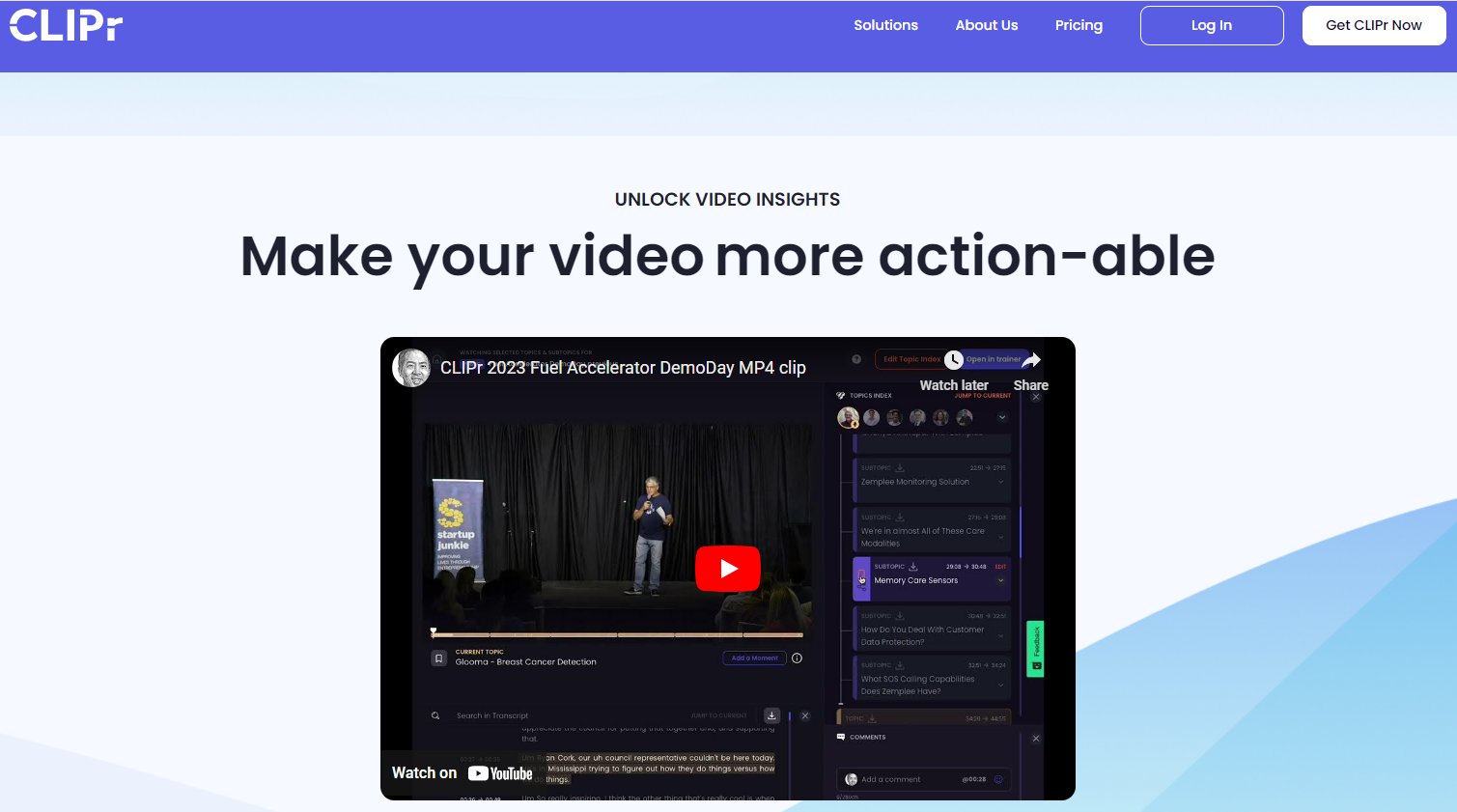
CLIPr is a Video Analysis and Management (VAM) platform that leverages advanced AI and machine learning technologies to streamline the way users interact with video content.
It's an innovative tool that transforms video analysis, enabling you to quickly identify and extract key moments from both short and long-form videos. This functionality dramatically reduces the time and effort required to scan through vast amounts of video content for relevant information.
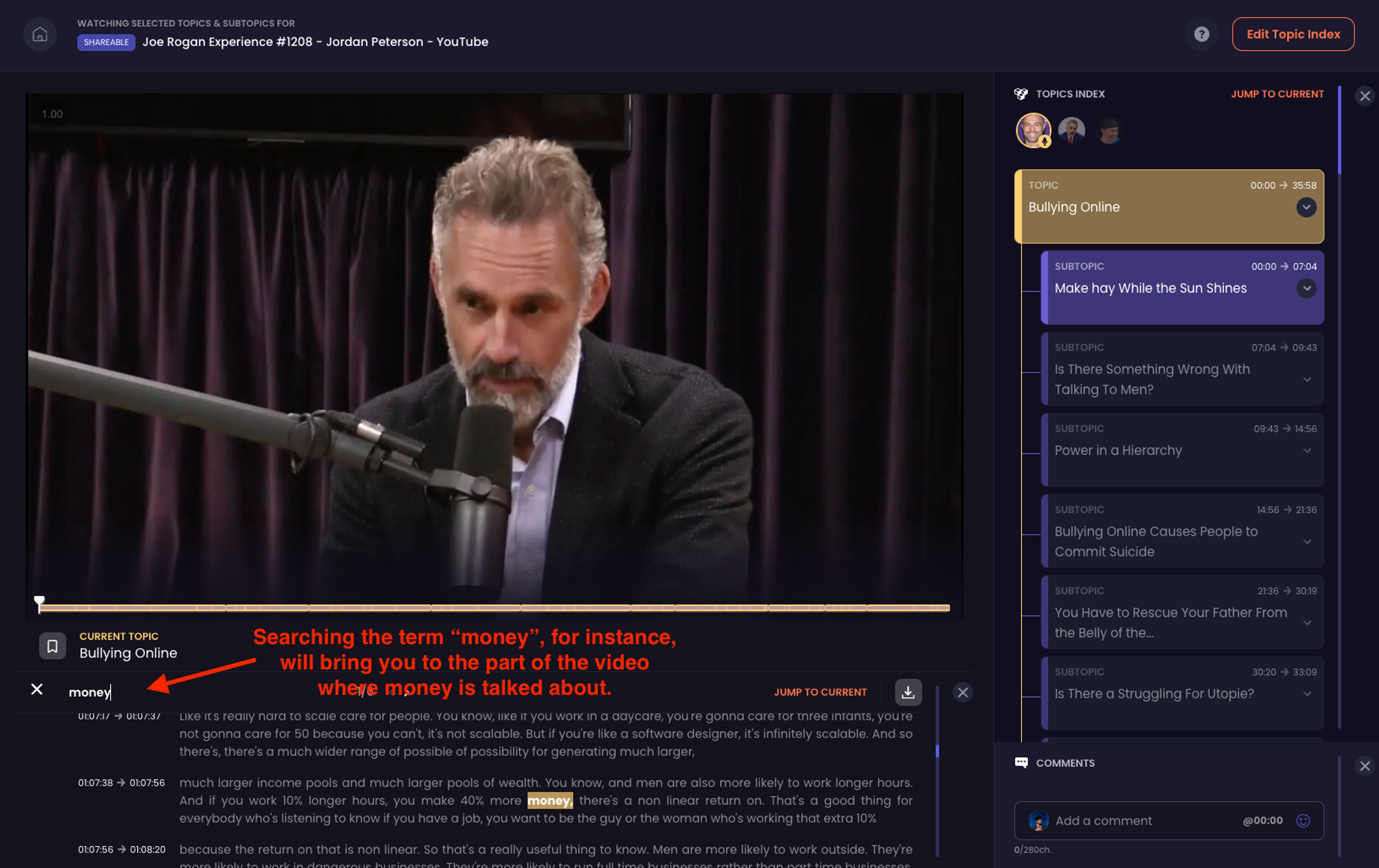
CLIPr offers detailed insights into video libraries, enhancing the accessibility and manageability of video data. Its user-friendly interface supports the creation of custom video clips, efficient bookmarking, and sharing of important moments, thereby improving collaboration and boosting productivity.

- Free trial: 30-day
- Free Tier: $83.13/month (up to 5 users).
- Team/Dept: $791.67/month (up to 100 users).
- Enterprise: $2833.33/month (unlimited users).
Compatibility:
- Web-based.
Best for:
- Index and edit video content to make it searchable and more accessible.
Key Features:
- Topics Index: CLIPr AI automatically generates a key moment table of contents, enabling efficient skimming of video content.
- Transcripts: The platform provides automatic transcription of meetings and is available in 31 languages.
- Bookmark & Share: Users can bookmark key moments and share them with their team for easy collaboration.
- Search Moments: CLIPr allows for precise searching within videos and across a video library
- Smart Indexing: Automatically categorizes videos for faster retrieval and access.
- Streamlined Collaboration: Facilitates content sharing and team collaboration with features like shared annotations, unified communication, and effortless sharing.
Pros:
- Reduces manual video review time and improves resource utilization.
- Handle large volumes of video content without performance issues.
- Helps in quickly understanding key video takeaways.
Cons:
- Users may need time to learn the features.
Reviews:
- "CLIPr is a game changer. They’re strategically prolonging content shelf life, making it searchable, more actionable and giving it more referential utility." Dahlia El Gazzar - Founder, Dahlia+ Agency
{{cta}}
2. Alitu

Alitu is one of the best podcast recording software that provides podcasters with an easy and streamlined solution. It simplifies the recording and editing process, saving you time and effort. With Alitu, you can focus on creating engaging content rather than getting caught up in technicalities.
Pricing:
- Free trial: 7-day
- All in one Podcast Maker: $38/month.
Compatibility: Any web browser.
Best for:
- Podcasters with limited technical expertise or software resources.
- Remote recordings
Key Features:
- Streamline Podcasting: Record, edit, and publish podcasts three times faster with Alitu.
- Simplified Process: Designed for creators, not engineers; no technical skills needed.
- Flexible Recording: Record within the app or upload external audio files.
- Safe Storage: Alitu stores and converts recordings to a universal format.
- Easy Editing: Simple click, drag, and cut functionality; edits reversible post-publishing.
- Professional Quality: Includes volume normalization, background noise removal, and free music.
- Seamless Publishing: Publish on platforms like Apple, Spotify, and Google Podcasts; integrate with existing hosting services.
- Episode Scheduling: Schedule episodes in advance for consistent release.
- Advanced Features: AI-generated show notes, social media integration, and community-building tools.
Pros:
- Technical support for solutions, tutorials, and troubleshooting.
- Automated audio leveling and volume control.
- Access to royalty-free music for podcasts.
Cons:
- Limited features for advanced podcasters.
- Needs stable internet for web-based use.
Reviews:
- “Takes all the stress out of it. Easy to use, and once you get used to it, it’s so quick. I can edit an episode with multiple music tracks, bed music and voice clips in an hour.” Host of Mid-Life Punk Podcast (MLPP).
- “Alitu makes it so easy to edit and publish. It’s almost like a plug-and-play platform for podcasters. Needed no experience at all to set it up and go.” Host of The Friday Physio Confession Podcast.
3. Wirecast

Pricing:
- Wirecast Studio: $35/month
- Wirecast Pro: $46/month.
Compatibility:
- Windows and Mac
Best for:
- Live streaming
Key Features:
- Stream Session Recording: Ability to record live streams.
- Simultaneous Stream & Record: Capability to record MP4 or MOV files while streaming.
- Streaming to Multiple Platforms: Allows streaming to platforms like Facebook Live, Twitter, YouTube, Vimeo Live, and more via RTMP or SRT.
- Production Automation Tools: Includes tools for automating aspects of the production process.
- Capture Options: Unlimited sources, including cameras, microphones, webcams, IP cams, desktop, NDI, and web capture.
- Conferencing & Remote Production Capabilities: Allows remote guests via Wirecast Rendezvous conferencing.
- Enhanced Performance: Wirecast 15 uses fewer CPU and GPU resources, supports 4K 60 fps playback, and has a simplified user interface.
- Stock Media Library: Access over 500,000 media assets, including videos, music, lower thirds, backgrounds, etc.
- Multi-Viewer Monitoring: Features a multi-viewer for monitoring sources, with up to a 17-slot multiviewer grid.
- Virtual Sets and Backgrounds: Professional features include replay, scoreboards, clocks, timers, PTZ camera control, multi-track audio recording, and more.
Pros:
- Support for Multiple Streaming Platforms.
- Offers a range of video production tools.
- User-friendly interface.
Cons:
- More expensive compared to some competitors.
Reviews:
- “Wirecast allows us to provide the couple choosing a video at Wayfarers Chapel; many options include a quality finished product upon departure from the ground.” Steve Smith, Wayfarers Chapel.
- “With Wirecast at the heart of the production, we can stream, record, add graphics, control audio and pre-recorded videos, all recorded without needing any other gear.” Imry Halev, Harvard University’s Department of Athletics.
4. Riverside

Riverside is an innovative platform for podcasters and video content creators, providing advanced features for recording, editing, and producing high-quality audio and video content. Distinguished for its ability to capture high-resolution audio and video, Riverside has become popular among professionals and enthusiasts. You can invite up to 7 remote guests and receive separate audio and video tracks for each.
Pricing:
- Free plan
- Standard plan for individuals: $180 annually.
- Pro plan for individuals: $288 annually.
Compatibility:
- iOS and Android mobile app
- All web browsers
Best for:
- All types of podcasters, video creators, producers, and marketers.
Key Features:
- Magic Clips: Allows users to create short video clips from recorded sessions, making sharing highlights on social media easy.
- Available frame rates: Offers various frame rate options for video recordings, including 24 FPS, 25 FPS, and 29.97 FPS.
- Editor: Users can edit recordings on the platform, such as cutting out unwanted sections and adding intro/outro music.
- Teleprompter: Riverside's integrated teleprompter allows users to save questions, discussion points, and scripts to be read during recording.
- Audio Recording: Riverside delivers crystal-clear sound with 48kHz WAV files, resulting in an immersive audio experience.
- Transcriptions: The platform automatically transcribes audio recordings, making it easier for users to search for specific keywords or review discussions.
- Async Recording: Allows participants to record their parts independently and asynchronously.
- Media Board: Enables adding sound effects, music, and other audio clips during live recordings.
Pros:
- High-quality audio/video recording, independent of internet stability.
- Users can customize the size and style of the clips.
- Video recording quality ranges from 720P to 4K.
Cons:
- There is no editing option available on the mobile version.
Reviews:
- “We use Riverside to record everything! We have guests all over the world. Our producers are also all over the country. Riverside gives us a place to record everybody easily.” Jill Du Boff, Director of Audio | Marvel.
- “When using something like Riverside, it is much easier to tell people’s stories. I'm not having to worry about audio going missing or the client not understanding how to set up properly for a recording.” John Hull, Director of Video & Animation.
Pro Tip: If you feel like Riverside has what you want but not quite what you need, then check out our list of Riverside alternatives for more options.
5. Zencastr

Zencastr is a web-based tool tailored for podcast recording and production. It records remote interviews/discussions in high quality, with separate audio tracks per participant. In addition to VoIP capabilities, the platform includes post-production tools like noise reduction and sound leveling. Zencastr supports multiple file formats and integrates with cloud storage, simplifying the podcasting process from recording to publishing.
Pricing:
- Free trial: 14 days
- Professional plan: $ 18/month
- Growth plan: $45/month
- Thought leader: $ 91/month
- ZenAI: $275/month
Compatibility:
- Mac
- Windows devices
Best for:
- Remote recordings and interview shows
Key Features:
- Recording: Zencastr eliminates pauses and filler words and offers high-quality audio (16-bit 48k WAV audio track) and video recording capabilities.
- Data Import/Export: Allows easy data import and export for seamless workflow integration.
- Reporting & Statistics: Insights and analytics on podcast performance and listener engagement.
- Application Management: Zencastr offers tools for managing podcast applications and guest bookings.
- Text Editing: Users can edit and customize text elements for their podcast episodes with Zencastr.
- Monetization feature: AI-matched brand partnerships in the Ad Marketplace, enabling monetization for podcasts of any audience size.
- Publishing / Sharing: Tools to convert audio to video podcasts and share episodes directly to popular podcast platforms and social media.
- Web Hosting Hub: Zencastr integrates with Web Hosting Hub, providing users with seamless podcast hosting.
- Application Management: Comprehensive dashboard for managing all aspects of podcast production.
Pros:
- HD video recording
- Simple and easy-to-use interface
- Automatically edits and mixes audio tracks
Cons:
- No mobile app for Android users
- Post-production tools require extra charges
Reviews:
- “Zencastr was a great podcast hosting site because it was free. I could do it remotely with my guests, and the recordings were recorded on separate audio channels.” Chad H., a Multimedia Specialist.
- “The best platform to make podcasts remotely. This platform helps people who live in different countries and want to make their podcasts.” Victor P. Content creator.
Pro Tip: If you're looking for tools similar to Zencastr but with more comprehensive features, there are always alternatives! Check out our full breakdown of tools similar to Zencastr and find the one for you!
6. SquadCast

SquadCast is a cloud-based recording platform for podcasters and video creators. It enables remote interviews with high-quality audio and video, ensuring a professional production. The platform provides separate tracks for each guest, simplifying post-production editing.
Insider Tip: if you didn't manage to get separate tracks, you can use CLIPr to highlight individual speakers in your recording:

Additionally, SquadCast offers scheduling features and automatic backups, enhancing user convenience.
Pricing:
- Free basic plan
- Creator: $12/month
- Pro: $24/month
- Enterprise: Custom
Compatibility:
- Windows and Mac operating systems.
- Android and iOS
Best for:
- Remote recordings.
Key Features:
- File Storage: Files are saved locally and in the cloud, accessible from any device.
- Eliminate Audio Drift: Locally recorded audio and separate audio/video files prevent synchronization issues.
- Crystal Clear Audio and Video: Start with uncompressed audio for high-quality recordings.
- Recording Quality: Records in 48kHz/16-bit depth audio in wav format and up to 1080p/30fps video in mp4 format.
- Progressive Uploads: Content is continuously auto-saved and backed up in the cloud.
- Connectivity Confidence: Capture content at the source, even in power loss.
- Browser-Based Interface: Guests can join sessions with a simple click. No downloads are necessary.
- Audio Recordings: Option to download recordings in high-quality WAV or MP3 format.
- API/Zapier Integration: Easy integration with various apps and services through API and Zapier.
- Green Room: Adjust the appearance and test equipment before recording.
Pros:
- High-quality audio and video for all plans.
- Multiple editing options
- No application downloads are required for guests.
Cons:
- No screen-sharing option
Reviews:
- “It's the best of the best; it's basically like giving your guest the red carpet experience for recording, and the quality is unsurpassed.” Alex Sanfilippo, SaaS creator and podcast host.
- “I've been podcasting for 12.5 years, and Squadcast will change the game for me and thousands of others.” Jordan Harbinger, Creator, The Jordan Harbinger Show.
7. Auphonic

Auphonic is a leading company in audio technology dedicated to improving the audio quality and production process for various platforms. By providing an automated audio post-production web service, Auphonic allows users to enhance the audio quality of their podcasts, broadcasts, interviews, and more without the need for complicated parameter settings or audio expertise.
Pricing:
- Free plan: 2 hours of processed audio/month.
- Recurring Credits Yearly: $11/ month
- One-Time Credits: $12
Compatibility:
- Android and iOS.
- All web browsers.
Best for:
- Editing and Publishing.
Key Features:
- Intelligent Leveler: Balances levels between music and speech for dynamic range compression and to ensure all sounds are equally loud.
- Noise & Reverb Reduction: Removes static and fast-changing noises, with the option to keep or eliminate music.
- Filtering & AutoEQ: Enhances sound quality by removing sibilance and unwanted frequencies.
- Cut Filler Words and Silence: Automatically cuts silent segments, pauses, and filler words in multiple languages.
- Multitrack Algorithms: Optimize mixdown using multiple tracks, including automatic ducking, noise gates, and crosstalk elimination.
- Loudness Specifications: Determine target loudness, true peak level, MaxM, MaxS, and other specifications for consistency.
- Metadata & Chapters: Supports all audio and video formats and produces enhanced podcasts with chapters and waveform audiograms.
- Watch Folders, Zapier and API: Integrates with workflows and applications through watch folders, the Auphonic API, and the Zapier interface.
Pros:
- A comprehensive help center to provide solutions and guidance.
- Easy to use and suitable for beginners
- Supports external integrations with cloud storage platforms.
Cons:
- No desktop app version is available.
- No audio recording on the web browser software.
Reviews:
- “Auphonic is one of my favorite pieces of software. The integration of AI is seamless and makes the audio processing of the podcast I host simple and reliable.” Lex Fridman, Podcaster @ Lex Fridman Podcast.
- “With automatic audio optimization of podcast episodes, Auphonic helps Julep Hosting customers to provide a great listening experience to their podcast audience.” Christian Rymarenko, COO @ Julep.
8. Zoom

Zoom is a comprehensive communications platform offering video, audio, phone, and chat connectivity via the Internet. With its wide range of features, users can hold meetings, webinars, and even host a podcast from the comfort of their homes. Other notable updates include customizable SDKs, Zapps (Zoom apps) launch, and OnZoom for monetized events.
Pricing:
- Basic: Free
- Pro: $149.90/year/user
- Business: $219.90/year/user
Compatibility:
- All web browsers.
- iOS and Android.
Best for:
- Video conferencing
Key Features:
- High-Quality Video and Audio: Provides clear video and audio communication.
- Screen Sharing: Allows users to share their screens during meetings.
- Virtual Backgrounds: The ability to use virtual backgrounds during video calls.
- Recording: Enables recording of meetings for later review or for those unable to attend.
- Chat Functionality: Includes in-meeting chat for sharing information without interrupting the speaker.
- Multi-Platform Support: Available on various platforms, including Windows, macOS, iOS, and Android.
- Webinar Capabilities: Supports webinars with large numbers of participants.
- Breakout Rooms: Allows hosts to split meetings into smaller groups.
- Integration with Other Tools: Integrates with other productivity and communication tools.
- Security Features: Includes end-to-end encryption and meeting passwords for security.
Pros:
- Easy-to-navigate, user-friendly interface.
- Suitable for small meetings and large conferences (up to 100 participants).
- Customizable meeting settings to suit various needs.
Cons:
- The free version is limited to 40-minute sessions.
- Occasional technical and audio/video quality issues.
Reviews:
- “Zoom is one of the critical pillars for developing acceleration and ease of execution internally.” Sathish Muthukrishnan, Chief Information, Data, and Digital Officer at Ally.
- “We use [Microsoft] Teams for what it’s designed for: collaboration, storing documents, and team chats, but not as a company-wide video conferencing tool. We have been very impressed with the quality of Zoom video and screen sharing.”Jeremy Heaven, Group IT Service Delivery Manager.
9. Audacity

Audacity is a free, open-source digital audio editor and recording application compatible with Windows, macOS, and Linux. Renowned for its user-friendly interface, it supports multi-track editing, a variety of digital effects, and plugin compatibility. Ideal for podcasters, musicians, and audio engineers, Audacity facilitates tasks like sound mixing, noise reduction, and audio analysis, catering to beginners and experienced users.
Pricing:
- Free
Compatibility:
- Windows, macOS, and Linux.
Best for:
- Podcasting and sound editing.
Key Features:
- Multi-Track Editing: Allows simultaneous editing of multiple audio tracks.
- Recording: Enables recording from microphones, mixers, or other media.
- File Format Support: Supports various file formats, including WAV, AIFF, FLAC, MP2, MP3, and Ogg Vorbis.
- Effects and Plugins: It comes with a range of built-in effects and supports additional plugins like VST3, Nyquist, etc. Audacity has introduced OpenVINO AI effects, enhancing the software's capabilities and preparing it for future versions.
- Editing Tools: Provides tools for trimming, aligning, and mixing audio clips.
- Analysis Tools: Offers tools for analyzing frequencies (spectrogram view) and audio levels.
- Accessibility: Keyboard shortcuts for many functions, aiding accessibility.
Pros:
- Free and Open Source
- Relatively easy to navigate for beginners.
- Suitable for audio tasks like podcasting, music production, and sound editing.
Cons:
- The interface requires modernization and improved intuitiveness.
- No built-in virtual instruments or music loops.
Reviews:
- With everything going on right now, everyone is trying to save money, and this program works well and adds value to my recordings. I use it personally and love that it is always improving. Sassica C.
- With great support to do it yourself. I highly recommend this product because of the great sound quality. PATRICK M.
10. Logic Pro

Logic Pro is a professional digital audio workstation (DAW) and MIDI sequencer software application developed by Apple Inc. It's exclusively available for macOS. Music producers and audio engineers widely use it and offer advanced audio editing, MIDI sequencing, a vast array of virtual instruments, effects, and loops.
Pricing:
- Free trial: 90 days
- Paid: $ 199.99
Compatibility:
- MacOS 12.3
Best for:
- Experienced podcasters
Key Features:
- Comprehensive MIDI Sequencer: Offers extensive MIDI editing, composition, and sequencing tools.
- Advanced Audio Editing and Recording: Features like Flex Time and Flex Pitch enable precise audio editing and pitch correction, while 24-bit/192kHz support ensures excellent audio quality for podcasters.
- Large Sound Library: Comes with a vast collection of instruments, loops, and samples.
- Robust Mixing and Mastering Tools: Includes various plugins and effects for professional-grade mixing and mastering.
- Integration with Apple Hardware and Software: Seamlessly works with other Apple products and software like GarageBand.
- Logic Remote: Enables control of Logic Pro functions from an iPad.
- Support for Audio Units (AU) Plugins: Compatible with various third-party plugins.
- Scoring and Soundtrack Creation: Offers tools for scoring to picture, ideal for film and game audio.
- Environment Window: Allows for complex MIDI routing and manipulation.
- 32-bit recording: With 32-bit recording, Logic Pro can remove digital clipping and increase the gain of recordings made at low levels without increasing noise.
- New sound packs: Hybrid Textures contains 70 patches and over 80 Apple Loops. The Vox Melodics sound pack includes over 475 lyrical phrases, hooks, harmonies, FX, and one-shots.
Pros:
- No subscription is required.
- User-friendly interface
- Extensive online tutorials and resources.
Cons:
- Incompatible with Windows and other operating systems.
- Less customizable than some other DAWs.
Reviews:
- "Logic pro x is good enough. I've been using logic pro x for years, and I love and have loved it.” Daniel M. Sound design.
- "Logic Pro is something wonderful. It was fun to use and has lots of good plugins.” Larry C. Music producer.
11. Adobe Audition

Adobe Audition is a professional audio editing and mixing software developed by Adobe Systems. It is part of the Adobe Creative Cloud suite and is used for various audio editing tasks, including podcasting, music production, and sound design. Apart from offering powerful noise reduction and audio restoration features, this software seamlessly integrates with Premiere Pro.
Pricing:
- Free Trial: 7 days
- Adobe Audition: $22.99 /month
- Creative Cloud All Apps: $59.99 / month
- Adobe Premiere Pro: $22.99/mo
Compatibility:
- Windows and Mac
Best for:
- Professional podcasters
Key Features:
- Multitrack Editing: Allows for the simultaneous editing and mixing of multiple audio tracks.
- Waveform Editing: Provides detailed editing at the single-waveform level.
- Spectral Frequency Display: Helps identify and remove unwanted noises.
- Audio Restoration Tools: Includes features like noise reduction, click and pop removal, and more.
- Integration with Adobe Creative Cloud: Seamless workflow with other Adobe products like Premiere Pro.
- Sound Design Tools: 12k free sound effects, 250 cartoon and comic sound effects, 450 gun and firearm sound effects for video games, podcasts, and synthesis tools.
- Adaptive Noise Reduction: Automatically reduces background noise with the Spectral Frequency Display feature.
- Automatic Loudness Correction: Standardizes audio levels for consistency.
- Batch Processing: Facilitates editing multiple files at once.
- Support for Various Audio Formats: Compatible with many audio file formats.
Pros:
- Strong Integration with Adobe Products
- Access to a large community and professional support from Adobe.
- Suitable for music production, podcasting, sound design, and audio restoration.
Cons:
- Costly over time with Adobe's subscription model.
- Challenging for new users to master all features.
Reviews:
- It helps me a lot in the process of editing the songs I use in some videos; the integration with Vst's is fantastic and very stable. I recommend this audio editor without a doubt. Jaderson P.
- The plugins are great, and the automatizations and audio editing are easy to use. Amazing features to EQ, noise reduction, etc. Oscar L.
12. Anchor (Spotify for Podcasters)

Spotify for Podcasters (formerly known as Anchor) is a free, user-friendly podcast creation, distribution, and monetization platform. Owned by Spotify, it allows users to record, edit, and host podcasts with easy-to-use tools.
It distributes podcasts to major platforms like Apple Podcasts and Google Podcasts. Anchor also provides analytics to track podcast performance and offers features like listener voice messages and ad integration for monetization.
Pricing:
- Free.
Compatibility:
- Android, iOS, Mobile app.
Best for:
- Recording podcasts.
- Monetization.
Key Features:
- Free Hosting: Anchor offers unlimited free podcast hosting, making it accessible for beginners and budget-conscious creators.
- Distribution: Anchor distributes podcasts to major platforms like Spotify, Apple, and Google.
- Monetization: Provides monetization options through sponsorships and listener support.
- Recording and Editing Tools: Includes built-in recording and editing tools that can be used on mobile and desktop platforms.
- Analytics: Offers analytics to track podcast performance across various platforms.
- Multiple Co-hosts: Allows for remote recording with multiple co-hosts.
Pros:
- Being free, it's ideal for beginners or those on a tight budget.
- Easy to use, especially for those new to podcasting.
- Unlimited storage space for podcast episodes.
Cons:
- Limited options for customizing the RSS feed and other technical aspects.
Reviews:
- It is clean, detailed, easy to upload and goes across many platforms; it looks good, and one can add a link to the site. Love the scheduling aspect, too. Sara T. Podcaster, host owner.
- Anchor handles RSS feeds to other podcast hosting platforms, although there is no description of how it does it. I just had to keep trying different things until one seemed to work. Michael K. CEO/Owner.
13. RINGR

RINGR is a podcasting and interview recording software that delivers high-quality audio for remote interviews. It allows podcasters and broadcasters to record conversations with guests from anywhere in the world, capturing both sides of the conversation in high quality. RINGR's unique technology minimizes issues like latency and audio drift, which are common in remote recordings.
Pricing:
- Free Trial: 7-day
- Basic: $7.99/month
- Premium: $18.99/month
Compatibility:
- All web browsers.
- Mobile app for Android and iOS devices.
Best for:
- Remote recording.
Key Features:
- High-Quality Audio: RINGR offers split track recordings and up to 48kHz audio recordings for premium members.
- Multi-Platform Compatibility: It works on various devices and operating systems, including iOS, Android, and computers.
- Easy Remote Recording: Designed for recording conversations with people in different locations. Conference calling is also available to more than 4 people.
- VoIP Technology: Utilizes Voice over Internet Protocol for communication.
- Post-Recording Editing: Offers tools for editing the audio after recording.
- Cloud-Based Storage: Recordings are stored in the cloud for easy access and management.
- Multi-Track Recording: Enables separate audio tracks for each participant for better control in post-production.
Pros:
- Easy to use and set up, even for non-technical users.
- Professional-grade sound quality.
- Cloud-based service.
Cons:
- Limited audio editing capabilities.
Reviews:
- “Ringr has earned my trust, and I will be conducting all of my future remote interviews with Ringr, and I have encouraged all of my mobile podcasting clients to do the same.” SHAWN SMITH, The Mobile Pro.
- “This changes the way I interview guests.” THOM WALTERS, Host of ZEN commute.
14. Restream

Restream is a live streaming service that allows users to broadcast live content to multiple streaming platforms simultaneously. Users can also customize their streams with overlays and graphics.
Content creators, marketers, and businesses can use Restream to expand their audience reach by broadcasting to multiple channels at once. Restream also offers additional tools for stream customization, like overlays and multi-camera setups, enhancing the professional quality of broadcasts.
Pricing:
- Basic: Free
- Standard: $16/ month
- Professional: $41/month
Compatibility:
- Browser-based.
Best for:
- Content creators, marketers, and businesses.
Key Features:
- Multistreaming: Simultaneously stream to multiple platforms such as YouTube, Facebook, Twitch, and LinkedIn.
- Scheduling: Pre-record and schedule streams to go live at a specified time.
- Live Studio: In-browser live studio for managing streams, featuring tools for overlays, backgrounds, and guest management.
- Chat Integration: The integrated chat feature consolidates messages from all platforms into a single interface.
- Audio Recording: Hi-res 48kHz professional audio and video recording experience with echo cancellation and visual output.
- Analytics: Provides detailed analytics on stream performance across platforms.
- Custom RTMP: Support for streaming to any platform that accepts RTMP input.
- Video Storage: Allows storage of past live streams up to 100 GB in the cloud.
- Monetization: Offers features for monetizing content on certain platforms.
Pros:
- Supports high-quality streaming.
- Ability to stream both live and pre-recorded content.
- Saves time by allowing broadcasting to multiple platforms at once.
Cons:
- Less suitable for podcasters who prefer offline editing
- The free plan does not save streams over 6 hours
Reviews:
- “Restream has increased my business' visibility. Getting started was easy, allowing me to livestream to multiple platforms simultaneously.” Evan W. Comedian, Author and Podcaster.
- “We wanted to distribute our live content on the platforms where fans were. For that, we needed a reliable, easy-to-operate and cost-effective solution, Restream.” Nicolas Chapart, Head of Digital.
15. PodBean

Podbean is a popular podcast hosting platform that allows users to create and distribute their podcasts. It provides a user-friendly interface and various features to help podcasters easily upload, edit, and promote their episodes.
Podbean allows podcasters to monetize their content through advertising and premium subscriptions. Due to its reliability and efficiency, it has gained a significant following and is trusted by amateur and professional podcasters.
Pricing:
- Basic plan: Free
- Unlimited Audio: $9/month
- Unlimited Plus: $29/month
- Network: $79/month
Compatibility:
- iOS and Android
- All web browsers
Best for:
- Podcast monetization
Key Features:
- All-in-One Podcasting Solution: Offers podcast management, publishing, and analytics, including IAB-certified statistics and intuitive charts.
- Live Streaming: Engage with the audience in real-time, invite remote co-hosts and guests, sell virtual tickets, and accept virtual gifts.
- Easy Scheduled Publishing: Publish podcasts easily to the Podbean app or embed them on other websites, even from iOS or Android devices. Offers limitless storage, bandwidth, and recording time.
- Professional Website: Create a custom subdomain and customize the look and feel of your podcast’s web page.
- Embeddable Player: Customize and add your podcast to any page.
- Amazon Alexa: Your new episodes will be available on Alexa devices via the Podbean Alexa skill.
- Analytics & Statistics: Detailed statistics and Engagement Intel add-on for in-depth insights.
- Mobile App: Convenient access and content publishing through the Podbean mobile app.
- Audience Engagement: Distribute episodes to various directories and integrate them with social media.
- Monetization: Includes various tools such as Ads Marketplace, dynamic ad insertion technology, Apple Podcasts Subscriptions Integration, and patron programs to maximize your revenue potential.
- Podcast Studio App: Supports powerful recorders, integrates with background music and sound effects, and offers a magic editor for easy editing.
Pros:
- Allows uploading and scheduling on multiple platforms simultaneously
- Distribution to popular podcast directories.
- Unlimited Storage for Premium Accounts.
Cons:
- Live chat option not available on free plan
- Inability to upload video and audio podcasts together
Reviews:
- “I enjoy the third-party integration. Podbean allows you 2 hours of free podcast time to try out podcasting, and only $9 a month / $108 annual plan is pretty good.” CharRon, Broadcast Media.
- “My Podbean experience has been, overall, positive. I enjoyed how easy-to-use Podbean was and how it felt so different and customizable compared to its competitors.” Noah, Media Production.
16. Hindenburg Pro

Hindenburg Pro is a professional audio editing software widely used in broadcasting. It offers a range of advanced features and tools that allow users to edit and enhance their audio recordings with precision and ease. Professionals can produce high-quality audio with Hindenburg Pro due to its noise reduction and EQ adjustments.
Pricing:
- Free Trial: 30 Days
- Standard: $12/month
- Plus: $ 15/month
- Premium: $30/month
Compatibility:
- Windows
- macOS
Best for:
- Podcast recording and editing for beginners
- Personal use, business operations, and educational institutions.
Key Features:
- Automatic Audio Leveling: Analyzes and balances audio to match the latest audio measurement guidelines.
- Import Audio Files: Easily import audio files for editing, including recordings from various devices.
- Basic Editing: Move, split, cut, and clear audio clips in and out points for precise editing.
- Audio Effects: Hindenburg offers a variety of audio effects, including reverb, compression, and pitch modification, to add creativity to recordings.
- Mastering Techniques and Effects: Built-in effects and support for third-party plugins.
- User-Friendly Interface: Simple layout with clear editing options.
- Training Resources: In-depth training with documentation, live online videos, and webinars.
- Multitrack Recording: Assign different interface inputs to various tracks for simultaneous recording.
- Effects and Filters: Users can remove background noise, apply equalizers, adjust volume levels, and add various effects to their recordings.
- Multiple Formats Support: Hindenburg supports popular file formats like MP3, WAV, and AIFF.
Pros:
- Auto-leveling and other hands-free features simplify editing.
- Offers training courses for easier use of the software.
- Professional features, including noise reduction and voice profiling.
Cons:
- Compared to some competitors, it may need more advanced features.
- No mobile app
Reviews:
- “Hindenburg is the only way to go. With significantly reduced editing time, I can now focus on my content and audience!” David Wilson, On Another Track Podcast.
- “I never would have started podcasting without a minimalist interface's auto-level and noise-reduction features.” Allen McDuffee, Journalist.
17. Reaper

Reaper is a digital audio workstation (DAW) software that offers extensive audio recording, editing, mixing, and mastering capabilities. It's known for its flexibility, efficiency, and affordability. Reaper supports various plugins and can be customized to suit various workflows.
Pricing:
- Free Evaluation: 60 days
- Discounted License: $60
- Commercial License: $225
Compatibility:
- macOS
- Windows
- Linux
Best for:
- Advance editing and recording.
Key Features:
- Versatile and Customizable Interface: Offers a highly customizable interface that can be tailored to individual workflows.
- Wide Range of Editing Tools: Includes a comprehensive set of editing tools, including waveform editing, slicing, crossfading, and time-stretching for audio and MIDI.
- Audio Processing: 64-bit internal audio processing. Import, record, and render to multiple media formats
- Extensive Plugin Support: Compatible with various third-party plugins and virtual instruments in VST, VST3, AU, LU2, DX, CLAP, and JS.
- Flexible Routing and Mixing Capabilities: Offers advanced routing and mixing options with multichannel support.
- Cross-Platform Compatibility: Available for Windows, macOS, and Linux.
- Regular Updates and Improvements: Frequently updated with new features and bug fixes.
Pros:
- Adaptable for diverse music/audio engineering needs.
- User-friendly, DRM-free licensing.
- Runs smoothly on a range of hardware, including older systems.
Cons:
- It can be overwhelming for beginners due to its extensive customization options.
Reviews:
- "Reaper has proven itself as a thoroughly usable, productive audio environment... a production powerhouse." musicradar.com.
- "REAPER is a beautiful program. And smart. And talented." transom.org.
Enhance Your Podcast Engagement with CLIPr
In the dynamic world of podcasting, the right tools are your bridge to success. With our comprehensive guide on the top 17 podcast recording tools, we've aimed to equip you with the knowledge to make informed choices. Remember, the perfect tool is one that aligns with your needs, enhances your content, and ultimately resonates with your audience.
Key Takeaways:
- Quality and compatibility are paramount.
- Look for user-friendly interfaces and robust editing features.
- Consider cost-effectiveness and scalability for long-term growth.
- Balance cost with quality, and aim for tools that offer value for money.
- Keep an eye on scalability, your tools should grow with your podcast.
As you venture further into perfecting your podcasting software stack, consider exploring solutions like CLIPr. It's a tool that lets you break down lengthy recordings into engaging, bite-sized clips, perfect for capturing audience attention. With CLIPr, you can highlight the best moments and topics of your episodes, making them easily shareable and more accessible.

Read Next
CLIPr Your Next Viral Moment in Minutes
Tame video chaos with CLIPr: Navigate through AI-driven chapters, dive into searchable transcripts, and highlight pivotal moments for easy collaboration and content repurposing


